Use safe filepaths
library(tidyverse)
set.seed(1234)
theme_set(theme_minimal())
How can you avoid setwd() at the top of every script?
- Organize each logical project into a folder on your computer.
- Make sure the top-level folder advertises itself as such. This can be as simple as having an empty file named
.here. Or, if you use RStudio and/or Git, those both leave characteristic files behind that will get the job done. - Use the
here()function from theherepackage to build the path when you read or write a file. Create paths relative to the top-level directory. - Whenever you work on this project, launch the R process from the project’s top-level directory.

How to use the here package
Install
here.install.packages("here")Use it.
library(here) here("data", "file_i_want.csv")
Actual demonstration of here::here()
What does here think the top-level of current project is? The package displays this on load or, at any time, you can just call here().
library(here)
## here() starts at /Users/soltoffbc/Projects/Computing for Social Sciences/course-site
here()
## [1] "/Users/soltoffbc/Projects/Computing for Social Sciences/course-site"
Build a path to something in a subdirectory and use it.
here("static", "extras", "awesome.txt")
## [1] "/Users/soltoffbc/Projects/Computing for Social Sciences/course-site/static/extras/awesome.txt"
cat(readLines(here("static", "extras", "awesome.txt")))
## OMG this is so awesome!
Don’t try this at home, folks! But let me set working directory to a subdirectory and prove to you that the same code as above, for getting the path to awesome.txt, still works.
setwd(here("static"))
getwd()
## [1] "/Users/soltoffbc/Projects/Computing for Social Sciences/course-site/static"
cat(readLines(here("static", "extras", "awesome.txt")))
## OMG this is so awesome!
The fine print
here::here() figures out the top-level of your current project using some sane heuristics. It looks at working directory, checks a criterion and, if not satisfied, moves up to parent directory and checks again. Lather, rinse, repeat.
Here are the criteria. The order doesn’t really matter because all of them are checked for each directory before moving up to the parent directory:
- Is a file named
.herepresent? - Is this an RStudio Project? Literally, can I find a file named something like
foo.Rproj? - Is this a checkout from a version control system? Does it have a directory named
.gitor.svn? Currently, only Git and Subversion are supported.
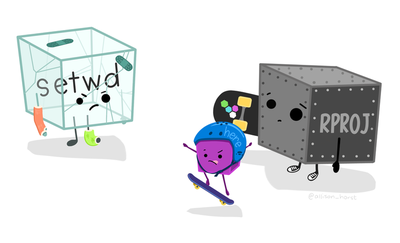
Filepaths and R Markdown documents
here::here() is particularly useful within R Markdown documents. Unlike .R scripts, R Markdown documents always knit assuming the location of the .Rmd file is the working directory. In an R Project, this is fine as long as the .Rmd is in the top-level directory. But if an R Markdown file is saved in a sub-directory, a user can quickly become confused when writing code. Say the structure is something like this:
data/
scotus.csv
analysis/
exploratory-analysis.Rmd
final-report.Rmd
scotus.Rproj
If you attempt to run read_csv("data/scotus.csv") inside of final-report.Rmd, it will work correctly. If you attempt to run read_csv("data/scotus.csv") inside of exploratory-analysis.Rmd, your code will fail because data is not a folder within analysis.
However, read_csv(here("data", "scotus.csv")) will work correctly from either .Rmd file because here() will use scotus.Rproj to identify the correct working directory.
Acknowledgments
- Substantial material drawn from What They Forgot To Teach You About R by Jenny Bryan and Jim Hester. Licensed under the licensed under the CC BY-SA 4.0 Creative Commons License.
- Artwork by @allison_horst
Session Info
devtools::session_info()
## ─ Session info ───────────────────────────────────────────────────────────────
## setting value
## version R version 4.0.4 (2021-02-15)
## os macOS Big Sur 10.16
## system x86_64, darwin17.0
## ui X11
## language (EN)
## collate en_US.UTF-8
## ctype en_US.UTF-8
## tz America/Chicago
## date 2021-05-25
##
## ─ Packages ───────────────────────────────────────────────────────────────────
## package * version date lib source
## assertthat 0.2.1 2019-03-21 [1] CRAN (R 4.0.0)
## backports 1.2.1 2020-12-09 [1] CRAN (R 4.0.2)
## blogdown 1.3 2021-04-14 [1] CRAN (R 4.0.2)
## bookdown 0.22 2021-04-22 [1] CRAN (R 4.0.2)
## broom 0.7.6 2021-04-05 [1] CRAN (R 4.0.4)
## bslib 0.2.5 2021-05-12 [1] CRAN (R 4.0.4)
## cachem 1.0.5 2021-05-15 [1] CRAN (R 4.0.2)
## callr 3.7.0 2021-04-20 [1] CRAN (R 4.0.2)
## cellranger 1.1.0 2016-07-27 [1] CRAN (R 4.0.0)
## cli 2.5.0 2021-04-26 [1] CRAN (R 4.0.2)
## colorspace 2.0-1 2021-05-04 [1] CRAN (R 4.0.2)
## crayon 1.4.1 2021-02-08 [1] CRAN (R 4.0.2)
## DBI 1.1.1 2021-01-15 [1] CRAN (R 4.0.2)
## dbplyr 2.1.1 2021-04-06 [1] CRAN (R 4.0.4)
## desc 1.3.0 2021-03-05 [1] CRAN (R 4.0.2)
## devtools 2.4.1 2021-05-05 [1] CRAN (R 4.0.2)
## digest 0.6.27 2020-10-24 [1] CRAN (R 4.0.2)
## dplyr * 1.0.6 2021-05-05 [1] CRAN (R 4.0.2)
## ellipsis 0.3.2 2021-04-29 [1] CRAN (R 4.0.2)
## evaluate 0.14 2019-05-28 [1] CRAN (R 4.0.0)
## fansi 0.4.2 2021-01-15 [1] CRAN (R 4.0.2)
## fastmap 1.1.0 2021-01-25 [1] CRAN (R 4.0.2)
## forcats * 0.5.1 2021-01-27 [1] CRAN (R 4.0.2)
## fs 1.5.0 2020-07-31 [1] CRAN (R 4.0.2)
## generics 0.1.0 2020-10-31 [1] CRAN (R 4.0.2)
## ggplot2 * 3.3.3 2020-12-30 [1] CRAN (R 4.0.2)
## glue 1.4.2 2020-08-27 [1] CRAN (R 4.0.2)
## gtable 0.3.0 2019-03-25 [1] CRAN (R 4.0.0)
## haven 2.4.1 2021-04-23 [1] CRAN (R 4.0.2)
## here 1.0.1 2020-12-13 [1] CRAN (R 4.0.2)
## hms 1.1.0 2021-05-17 [1] CRAN (R 4.0.4)
## htmltools 0.5.1.1 2021-01-22 [1] CRAN (R 4.0.2)
## httr 1.4.2 2020-07-20 [1] CRAN (R 4.0.2)
## jquerylib 0.1.4 2021-04-26 [1] CRAN (R 4.0.2)
## jsonlite 1.7.2 2020-12-09 [1] CRAN (R 4.0.2)
## knitr 1.33 2021-04-24 [1] CRAN (R 4.0.2)
## lifecycle 1.0.0 2021-02-15 [1] CRAN (R 4.0.2)
## lubridate 1.7.10 2021-02-26 [1] CRAN (R 4.0.2)
## magrittr 2.0.1 2020-11-17 [1] CRAN (R 4.0.2)
## memoise 2.0.0 2021-01-26 [1] CRAN (R 4.0.2)
## modelr 0.1.8 2020-05-19 [1] CRAN (R 4.0.0)
## munsell 0.5.0 2018-06-12 [1] CRAN (R 4.0.0)
## pillar 1.6.1 2021-05-16 [1] CRAN (R 4.0.4)
## pkgbuild 1.2.0 2020-12-15 [1] CRAN (R 4.0.2)
## pkgconfig 2.0.3 2019-09-22 [1] CRAN (R 4.0.0)
## pkgload 1.2.1 2021-04-06 [1] CRAN (R 4.0.2)
## prettyunits 1.1.1 2020-01-24 [1] CRAN (R 4.0.0)
## processx 3.5.2 2021-04-30 [1] CRAN (R 4.0.2)
## ps 1.6.0 2021-02-28 [1] CRAN (R 4.0.2)
## purrr * 0.3.4 2020-04-17 [1] CRAN (R 4.0.0)
## R6 2.5.0 2020-10-28 [1] CRAN (R 4.0.2)
## Rcpp 1.0.6 2021-01-15 [1] CRAN (R 4.0.2)
## readr * 1.4.0 2020-10-05 [1] CRAN (R 4.0.2)
## readxl 1.3.1 2019-03-13 [1] CRAN (R 4.0.0)
## remotes 2.3.0 2021-04-01 [1] CRAN (R 4.0.2)
## reprex 2.0.0 2021-04-02 [1] CRAN (R 4.0.2)
## rlang 0.4.11 2021-04-30 [1] CRAN (R 4.0.2)
## rmarkdown 2.8 2021-05-07 [1] CRAN (R 4.0.2)
## rprojroot 2.0.2 2020-11-15 [1] CRAN (R 4.0.2)
## rstudioapi 0.13 2020-11-12 [1] CRAN (R 4.0.2)
## rvest 1.0.0 2021-03-09 [1] CRAN (R 4.0.2)
## sass 0.4.0 2021-05-12 [1] CRAN (R 4.0.2)
## scales 1.1.1 2020-05-11 [1] CRAN (R 4.0.0)
## sessioninfo 1.1.1 2018-11-05 [1] CRAN (R 4.0.0)
## stringi 1.6.1 2021-05-10 [1] CRAN (R 4.0.2)
## stringr * 1.4.0 2019-02-10 [1] CRAN (R 4.0.0)
## testthat 3.0.2 2021-02-14 [1] CRAN (R 4.0.2)
## tibble * 3.1.1 2021-04-18 [1] CRAN (R 4.0.2)
## tidyr * 1.1.3 2021-03-03 [1] CRAN (R 4.0.2)
## tidyselect 1.1.1 2021-04-30 [1] CRAN (R 4.0.2)
## tidyverse * 1.3.1 2021-04-15 [1] CRAN (R 4.0.2)
## usethis 2.0.1 2021-02-10 [1] CRAN (R 4.0.2)
## utf8 1.2.1 2021-03-12 [1] CRAN (R 4.0.2)
## vctrs 0.3.8 2021-04-29 [1] CRAN (R 4.0.2)
## withr 2.4.2 2021-04-18 [1] CRAN (R 4.0.2)
## xfun 0.23 2021-05-15 [1] CRAN (R 4.0.2)
## xml2 1.3.2 2020-04-23 [1] CRAN (R 4.0.0)
## yaml 2.2.1 2020-02-01 [1] CRAN (R 4.0.0)
##
## [1] /Library/Frameworks/R.framework/Versions/4.0/Resources/library